Erect your tripod and attach the offset adapter. Please see Appendix B, Assembling the Offset Adapter , for more detail. The budget adapter is pictured here.
It is important to correctly orient the tripod legs and offset adapter, to ensure a stable setup. It is recommended that the front leg of the tripod be aligned with the azimuth direction, as shown.
Use your compass to align the front leg with the desired azimuth. The offset adapter will also be aligned with the azimuth, but extending in the opposite direction, midway between the two rear legs. Once aligned, tighten the adapter to the tripod. The figures above show the top and side views of the recommended orientation of the tripod and mounted offset adapter.
Note: As previously noted, the instructions included in this manual are only guidelines, to help you achieve an optimum setup that doesn't interfere with other users on the satellite. There are other approaches besides the one shown here, but they will all stress the importance of a properly pointed antenna. For example, some users prefer to align the rear leg with the azimuth and position the offset adapter directly over it.
From : Satellite Mobility Support Network (SMSN) HughesNet User Guide
It is important to correctly orient the tripod legs and offset adapter, to ensure a stable setup. It is recommended that the front leg of the tripod be aligned with the azimuth direction, as shown.
Use your compass to align the front leg with the desired azimuth. The offset adapter will also be aligned with the azimuth, but extending in the opposite direction, midway between the two rear legs. Once aligned, tighten the adapter to the tripod. The figures above show the top and side views of the recommended orientation of the tripod and mounted offset adapter.
Note: As previously noted, the instructions included in this manual are only guidelines, to help you achieve an optimum setup that doesn't interfere with other users on the satellite. There are other approaches besides the one shown here, but they will all stress the importance of a properly pointed antenna. For example, some users prefer to align the rear leg with the azimuth and position the offset adapter directly over it.
From : Satellite Mobility Support Network (SMSN) HughesNet User Guide
























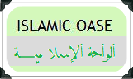




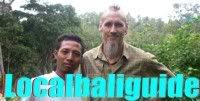





![Validate my RSS feed [Valid RSS]](valid-rss.png)



I'm glad you found the User Guide I wrote helpful. :-)
I would appreciate receiving credit for my time and work.
The SMSN HughesNet User Guide was written by Barb Nolley, http://www.MobileInternetSatellite.com.
Thank you,
Barb