HughesNet Satellite Modem :
The HughesNet Model DW6000, DW7000, or HN7000S modem supplies DC power to the LNB and the transmitter. It also transmits the inroute signal and receives the outroute signal. Both outroute (received) and inroute (transmitted) signals operate at L-band, between the modem and the outdoor electronics. The numbers in the illustration above indicate the order in which the lights come on, after a normal power reset. The DW6000 can no longer be commissioned.
The HughesNet Satellite Modem Lights
The lights on the HughesNet satellite modems provide you with status information. Which lights are on or off can help you pinpoint a problem, when it occurs.
Following is a description of each light's state (from top to bottom), when the terminal is powered on and transmitting or receiving data:
- The LAN LED is on and blinks intermittently as frames are transmitted or received.
- The Transmit LED is on and blinks intermittently as frames are transmitted.
- The Receive LED is on and blinks intermittently as frames are received.
- The System LED is on.
- The Power LED is on.
Meaning of LEDs on Front of Modem
LAN : Solid blue LAN is connected and usable; Flashing blue There is transmit or receive activity on the LAN.
TRANSMIT : Solid blue= OK ; Flashing blue=Transmitting frames; Off Some condition is preventing transmission.
RECEIVE : Solid blue= OK ; Flashing blue=Receiving frames ; Off= Some condition is preventing acquisition of outroute (preventing receipt).
SYSTEM : Solid blue (DW7000)=System is operating normally ; Flashing blue (DW7700)= System is operating normally with DVA enabled ; Off= Some condition is preventing full operation.
POWER : Solid blue= Power is on and unit is functioning normally ; Blinking blue = Unit is operating with the fallback.bin (backup) version of software ; Off = There is no power ; Off with another LED flashing= This indicates a fatal error ; Off with all other LEDs flashing in unison= This indicates an unrecoverable key error.
Note:
If the power LED blinks, the terminal is operating with a backup version of software referred to as the fallback.bin . This usually happens when the unit is first installed. The unit may operate with the fallback.bin, if the primary version of software, referred to as the main.bin , does not successfully load. If this occurs, power cycle the unit by disconnecting the power cord from the power source, wait 10 seconds, and then reconnect power.
Source : Satellite Mobility Support Network (SMSN) HughesNet User Guide
The HughesNet Satellite Modem Lights
The lights on the HughesNet satellite modems provide you with status information. Which lights are on or off can help you pinpoint a problem, when it occurs.
Following is a description of each light's state (from top to bottom), when the terminal is powered on and transmitting or receiving data:
- The LAN LED is on and blinks intermittently as frames are transmitted or received.
- The Transmit LED is on and blinks intermittently as frames are transmitted.
- The Receive LED is on and blinks intermittently as frames are received.
- The System LED is on.
- The Power LED is on.
Meaning of LEDs on Front of Modem
LAN : Solid blue LAN is connected and usable; Flashing blue There is transmit or receive activity on the LAN.
TRANSMIT : Solid blue= OK ; Flashing blue=Transmitting frames; Off Some condition is preventing transmission.
RECEIVE : Solid blue= OK ; Flashing blue=Receiving frames ; Off= Some condition is preventing acquisition of outroute (preventing receipt).
SYSTEM : Solid blue (DW7000)=System is operating normally ; Flashing blue (DW7700)= System is operating normally with DVA enabled ; Off= Some condition is preventing full operation.
POWER : Solid blue= Power is on and unit is functioning normally ; Blinking blue = Unit is operating with the fallback.bin (backup) version of software ; Off = There is no power ; Off with another LED flashing= This indicates a fatal error ; Off with all other LEDs flashing in unison= This indicates an unrecoverable key error.
Note:
If the power LED blinks, the terminal is operating with a backup version of software referred to as the fallback.bin . This usually happens when the unit is first installed. The unit may operate with the fallback.bin, if the primary version of software, referred to as the main.bin , does not successfully load. If this occurs, power cycle the unit by disconnecting the power cord from the power source, wait 10 seconds, and then reconnect power.
Source : Satellite Mobility Support Network (SMSN) HughesNet User Guide
























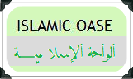




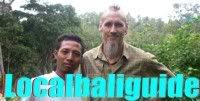





![Validate my RSS feed [Valid RSS]](valid-rss.png)



0 comments
Post a Comment