By: Joel Carroll
With the prices of Cable TVs zooming out of control in the U.S., more and more people are switching to satellite TVs. A Satellite TV offers a much better quality, read digital, at a lower cost and the high definition images that you get through your satellite TV make viewing movies, music videos, sports, and just about any other channels a worthwhile and pleasurable experience. If you’ve been thinking of getting a satellite dish to fulfill your dream of viewing High Definition pictures then here’s a look at how you can install your own satellite dish and save on cost.
Step-by-Step Guide to Installing a Satellite Dish
A satellite dish works as a TV antenna and receives signals from other satellites in the world’s orbit. A dish allows for a wider range of channels as well as an enhanced picture quality and sounds quality. Whenever you buy a satellite dish, you will also find a user’s manual with it. If you find self-installing the dish difficult, request the provider to install it for you. To install a satellite dish you need the dish, and a toolkit.
Step 1: Choosing the dish – it is assumed that you have already purchased a satellite dish and have done your research before buying one. You satellite dish along with your service provider should be able to provide you with the best picture quality and service.
Step 2: Survey the dish installation site – Before you start the actual installation process, make sure you take a good look at the site. Your site should be free of obstructions, blockages and other such things that can hamper your dish’s reception. Observe how your neighbors have set up their dishes and in which positions to pick out the best site for your satellite dish. A good angle will lead to a steady and strong signal for your channels.
Step 3: Mounting the dish – You will need different types of equipment for this step. Once you have chosen the proper device to mount your dish on, you can fix the mount and move on to the next step for installing the satellite dish.
Step 4: Be careful – You need to be careful when installing the dish. Work with a mast for your dish mount and ensure that it is correctly leveled. Working with a mast will not only allow you to install the dish correctly but also in the proper manner.
Step 5: Assemble and connect cables – Once you have your satellite dish firmly in place, it’s time to connect the various cables from the dish to the TV. Plug all cables securely to the dish; refer the user manual in case of any confusion. Next, switch on the meter and turn the dish from left to right in the same direction that it should be point to. Based on the meter reading you’ll know if the TV signal is strong or weak and tweak the dish position accordingly.
Step 6: Clip the wire – Having checked the signal of the dish to the TV, now clip the wires to ensure uninterrupted strong signal for your TV set.
Finally, turn on your TV and enjoy your new Dish TV reception.
Source : http://www.articlecompilation.com
For further information, please visit website of FTA Satellite Store
With the prices of Cable TVs zooming out of control in the U.S., more and more people are switching to satellite TVs. A Satellite TV offers a much better quality, read digital, at a lower cost and the high definition images that you get through your satellite TV make viewing movies, music videos, sports, and just about any other channels a worthwhile and pleasurable experience. If you’ve been thinking of getting a satellite dish to fulfill your dream of viewing High Definition pictures then here’s a look at how you can install your own satellite dish and save on cost.
Step-by-Step Guide to Installing a Satellite Dish
A satellite dish works as a TV antenna and receives signals from other satellites in the world’s orbit. A dish allows for a wider range of channels as well as an enhanced picture quality and sounds quality. Whenever you buy a satellite dish, you will also find a user’s manual with it. If you find self-installing the dish difficult, request the provider to install it for you. To install a satellite dish you need the dish, and a toolkit.
Step 1: Choosing the dish – it is assumed that you have already purchased a satellite dish and have done your research before buying one. You satellite dish along with your service provider should be able to provide you with the best picture quality and service.
Step 2: Survey the dish installation site – Before you start the actual installation process, make sure you take a good look at the site. Your site should be free of obstructions, blockages and other such things that can hamper your dish’s reception. Observe how your neighbors have set up their dishes and in which positions to pick out the best site for your satellite dish. A good angle will lead to a steady and strong signal for your channels.
Step 3: Mounting the dish – You will need different types of equipment for this step. Once you have chosen the proper device to mount your dish on, you can fix the mount and move on to the next step for installing the satellite dish.
Step 4: Be careful – You need to be careful when installing the dish. Work with a mast for your dish mount and ensure that it is correctly leveled. Working with a mast will not only allow you to install the dish correctly but also in the proper manner.
Step 5: Assemble and connect cables – Once you have your satellite dish firmly in place, it’s time to connect the various cables from the dish to the TV. Plug all cables securely to the dish; refer the user manual in case of any confusion. Next, switch on the meter and turn the dish from left to right in the same direction that it should be point to. Based on the meter reading you’ll know if the TV signal is strong or weak and tweak the dish position accordingly.
Step 6: Clip the wire – Having checked the signal of the dish to the TV, now clip the wires to ensure uninterrupted strong signal for your TV set.
Finally, turn on your TV and enjoy your new Dish TV reception.
Source : http://www.articlecompilation.com
For further information, please visit website of FTA Satellite Store























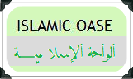




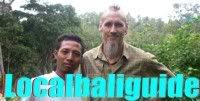





![Validate my RSS feed [Valid RSS]](valid-rss.png)



Highly recommended for anyone, who is planning to have Satellite TV for his family. The way installation is explained (step by step)is quite helpful for a layman.
Right selection of Tv antenna installation is necessary otherwise always getting problems day by day and 1 day all parts of TV Installation is destroy.Thanks for all the valuable information that you have provided.