Being a mobileHughesNet user means that you can "take your Internet with you!" Here are the requirements to be a successful mobile HughesNet user:
- Set up your HughesNet account.
- Get your satellite and mobility equipment.
- Receive hands-on training.
- Learn how to use DSSatTool.
Each of these requirements is discussed in more detail later.
Setting Up Your HughesNet Account
Setting up your account involves providing some information to the installer or dealer and selecting the service plan and options. The dealer will get a Site Account Number (SAN) and Personal Identification Number (PIN), which are needed to commission your modem.
Home, Pro, and ProPlus Service Plans
The most commonly selected service plans use the standard .74 meter dish and a 1-watt transmitter. The lowest cost HughesNet service plan is the Home Service, which provides up to 700 Kbps down and 128 Kbps up for $59.99 per month. Another popular choice is the Pro plan. For $69.99 per month, it provides up to 1 Mbps down and 200 Kbps up. Then there is the ProPlus plan, which provides up to 1.5 Mbps down and 200 Kbps up, for $79.99 per month. You can also get a static IP address with the ProPlus plan, for another $10 per month. With all three plans you receive up to 5 email accounts, a 15-month service contract, and an equipment warranty for the life of the service plan. Extended service warranties, for on-site service, and dial-up access are also available.
Small Office and Business Internet Service Plans
Equipment costs are higher, but you receive the larger .98 meter dish and a 2-watt transmitter. The service plans cost $99.99 and $179.99 per month, for 1.5 Mbps and 2.0 Mbps down, 300 Kbps and 500 Kbps up, respectively. With this equipment you can extend coverage to much or all of Canada and/or Mexico, depending on satellite.
PowerPak
HughesNet now offers the 98 meter dish and a 2-watt transmitter as an add-on option to any service plan.For $299.99, it extends the coverage area and reduces rain fade.
Getting Your Satellite and Mobility Equipment
After you have provided the necessary information to set up your HughesNet account, your equipment will be ordered. You will need the HughesNet satellite equipment and mobility accessories to take your system on the road.
Satellite Equipment
The satellite equipment is provided by Hughes Network Systems. This includes the DW7000 and HN7000S satellite modem, a .74 or .98 meter dish, and the feed arm, which holds the LNB and a 1- or 2-watt transmitter. Shown on the previous page is the latest HughesNet outdoor equipment, the metal Prodelin dish and feed arm.
Mobility Kit
The mobility kit includes all of the accessories you will need to move your satellite system to a new location and get back online. Items include at the least: a tripod and offset adapter, an elevation adjuster, a meter, a compass, a level, a method of attaching ballast, and cables. Some of these things are pictured on the previous page.
Receiving Hands-on Training
The original installation and commissioning is performed by a professional installer. It is also the responsibility of the original installer or dealer, to train the new mobile user in proper alignment and verification procedures, when moving the satellite dish. Receiving hands-on training is very important - it can make the difference between a stressful experience and enjoying your new system immediately.
Using DSSatTool, from Don Bradner and DatastormUsers.com
For the commissioning of your modem, the installer/trainer must use the web interface of your modem and the Registration - Installer functions. After commissioning, Don Bradner's DSSatTool provides an easier way to get your modem to communicate with the satellite from a new location. It is also uses fewer network resources. This is discussed in Chapter 2, Every Time You Move - Redeploying Your HughesNet VSAT.

Custom Search
Requirements for a Mobile HughesNet User
6:22 AM | about vsat, articles, HughesNet User Guide with 1 comments »
Subscribe to:
Post Comments (Atom)























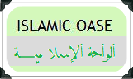




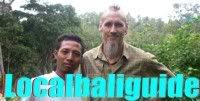





![Validate my RSS feed [Valid RSS]](valid-rss.png)



I am for sure returning again for more contents of yours.
IPhone 4S apps