Hughes Net Mobility Kit
There are different options available from MobileInternetSatellite.com and other Satellite Mobility Support Network (SMSN) dealers, for HughesNet VSAT systems. Each kit contains everything you need to properly set up and point (redeploy) your satellite dish.
Mobility Kit Components
Following is a list of mobility kit components, along with a brief description of each:
Aluminum Tripod - The tripod supports the antenna assembly. It should always be weighted down with at least 50 lb. of ballast. Shown in the figure is the 60-SMSN25 tripod, which was specially developed for this purpose by CST/berger.
Offset Adapter - This custom designed offset mount moves the center of balance of the satellite dish to directly over the center of the tripod. This creates a well-balanced antenna assembly, less prone to tip over. The one shown is the original design and the sturdier of the two models offered.
T-Level - Attached to the mounting adapter, a T-Level makes it incredibly easy to get a plumb mast. Achieving a plumb mast is the key to properly pointing your dish, for optimum signal quality and minimum cross-pol. This is described in Chapter 2, See Every Time You Move - Redeploying Your HughesNet VSAT .
Adapter Hardware Set - This is to securely attach the offset adapter to the tripod. It also provides a large eyebolt for attaching ballast.
Ballast Strap - This attaches to the eyebolt (part of hardware set), for adding a minimum of 50 lbs. of ballast.
50' Dual RG-6 Cable - This is the receive and transmit InterFacility Link (IFL) cable, which connects the outdoor equipment to the satellite modem indoors. All connections use compression-fit connectors.
Collapsible Water Jug - When filled with water, this provides the needed ballast. When empty, it is very compact and lightweight, for travel. Hard-plastic water containers are much more durable, but are bulkier to transport.
Lensatic Sighting Compass - This is used to help determine your azimuth - the direction in which you will point your dish
Suunto Tandem Compass - This is the ultimate compass, which allows you to determine your line of sight, even when there are lots of potential obstacles, such as in a heavily wooded area. You can sight elevation, as well as azimuth.
BirDog Satellite Meter - This digital satellite meter kit includes everything you need. It makes locating the right satellite and adjusting the dish to optimize the signal even easier than the OPI. Because this meter positively identifies the satellite, you will be immediately able to set up your antenna and know you are online, before you ever connect the cables and turn on the modem.
Outdoor Pointing Interface (OPI) Meter - This digital satellite meter kit includes a 22KHz filter, which is needed if you use an OPI with a model RA6-074, RC6-074 or newer radio assembly. It is not used with the DW4000 pre-ISIS transmitters. It makes locating the right satellite and adjusting the dish to optimize the signal simple and straight-forward.
User Guide and Setup Card - The SMSN HughesNet Mobility User Guide contains more than 100 pages of useful information, including fully illustrated setup instructions. The Setup Card contains a checklist for setup and other information.
Not Shown - The following mobility kit items are not shown on the previous page:
Note:
The items pictured are only representative of the actual kit components.
In some cases, an item of equal or greater value may be substituted.
Mobility Kit Components
Following is a list of mobility kit components, along with a brief description of each:
Aluminum Tripod - The tripod supports the antenna assembly. It should always be weighted down with at least 50 lb. of ballast. Shown in the figure is the 60-SMSN25 tripod, which was specially developed for this purpose by CST/berger.
Offset Adapter - This custom designed offset mount moves the center of balance of the satellite dish to directly over the center of the tripod. This creates a well-balanced antenna assembly, less prone to tip over. The one shown is the original design and the sturdier of the two models offered.
T-Level - Attached to the mounting adapter, a T-Level makes it incredibly easy to get a plumb mast. Achieving a plumb mast is the key to properly pointing your dish, for optimum signal quality and minimum cross-pol. This is described in Chapter 2, See Every Time You Move - Redeploying Your HughesNet VSAT .
Adapter Hardware Set - This is to securely attach the offset adapter to the tripod. It also provides a large eyebolt for attaching ballast.
Ballast Strap - This attaches to the eyebolt (part of hardware set), for adding a minimum of 50 lbs. of ballast.
50' Dual RG-6 Cable - This is the receive and transmit InterFacility Link (IFL) cable, which connects the outdoor equipment to the satellite modem indoors. All connections use compression-fit connectors.
Collapsible Water Jug - When filled with water, this provides the needed ballast. When empty, it is very compact and lightweight, for travel. Hard-plastic water containers are much more durable, but are bulkier to transport.
Lensatic Sighting Compass - This is used to help determine your azimuth - the direction in which you will point your dish
Suunto Tandem Compass - This is the ultimate compass, which allows you to determine your line of sight, even when there are lots of potential obstacles, such as in a heavily wooded area. You can sight elevation, as well as azimuth.
BirDog Satellite Meter - This digital satellite meter kit includes everything you need. It makes locating the right satellite and adjusting the dish to optimize the signal even easier than the OPI. Because this meter positively identifies the satellite, you will be immediately able to set up your antenna and know you are online, before you ever connect the cables and turn on the modem.
Outdoor Pointing Interface (OPI) Meter - This digital satellite meter kit includes a 22KHz filter, which is needed if you use an OPI with a model RA6-074, RC6-074 or newer radio assembly. It is not used with the DW4000 pre-ISIS transmitters. It makes locating the right satellite and adjusting the dish to optimize the signal simple and straight-forward.
User Guide and Setup Card - The SMSN HughesNet Mobility User Guide contains more than 100 pages of useful information, including fully illustrated setup instructions. The Setup Card contains a checklist for setup and other information.
Not Shown - The following mobility kit items are not shown on the previous page:
Note:
The items pictured are only representative of the actual kit components.
In some cases, an item of equal or greater value may be substituted.
Source : Satellite Mobility Support Network (SMSN) HughesNet User Guide
























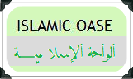




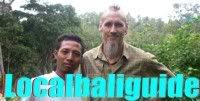





![Validate my RSS feed [Valid RSS]](valid-rss.png)



0 comments
Post a Comment